Install Google Chrome on Ubuntu 12.04 LTD
Posted on October 21, 2013, 2:25 pm
Install “Google Chrome on Ubuntu 12.04 LTD”
After installed 'Chromium V 28.0.1500' that's available on Ubuntu Software Center (USC), I've found that some pages with the flash contents are not function correctly :( beh technically it can not open the SWF or other type of Flash file.
To deal with this, just install a real 'Google Chrome', but you can not find it on the USC => Use this Commande-Line to download it
wget -O https://dl.google.com/linux/direct/google-chrome-stable_current_i386.debAfter finishe the download, use this Commande-Line to install:
sudo dpkg -i google-chrome-stable_current_i386.debERROR WHIL INSTALLING “GOOGLE CHROME” ON UBUNTU 12.04
Three dependencies below are required to install this without error, you will see the message error if you don't have it.
- dpkg: dependency problems prevent configuration of google-chrome-stable:
- google-chrome-stable
- depends on lib32gcc1 (>= 1:4.1.1);
- depends on lib32stdc++6 (>= 4.6);
- depends on libc6-i386 (>= 2.11);
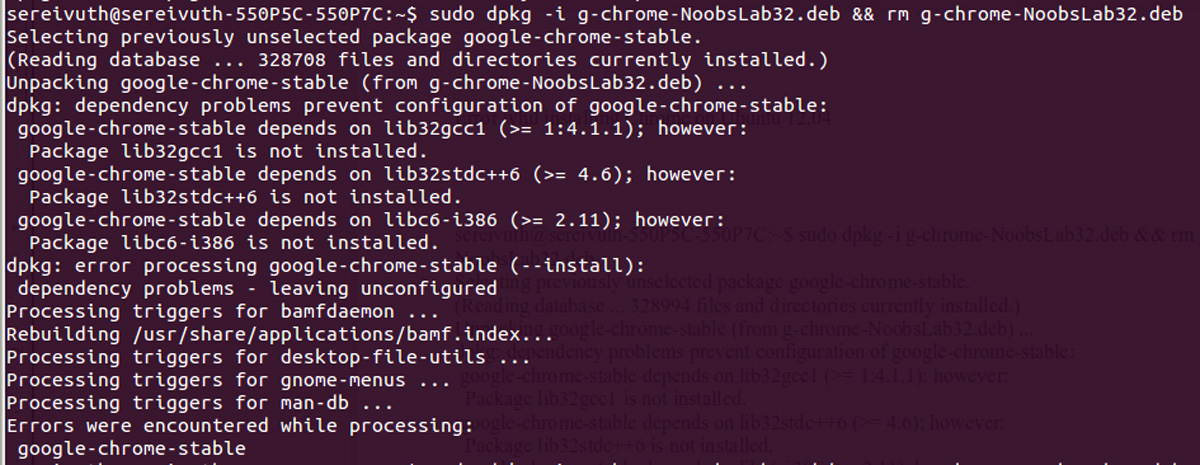
|
| La vue depuis la basilique notre-dame de fourvière |
/!\ To sold this error, just download and install it from the dummy package
wget https://dl.dropboxusercontent.com/u/85403877/ubu13-chrome-fix/lib32gcc1_4.7.3-1ubuntu1_all.deb
wget https://dl.dropboxusercontent.com/u/85403877/ubu13-chrome-fix/lib32stdc%2B%2B6_4.7.3-1ubuntu1_all.deb
wget https://dl.dropboxusercontent.com/u/85403877/ubu13-chrome-fix/libc6-i386_2.17-0ubuntu5_all.debAnd install it
sudo dpkg -i lib32gcc1_4.7.3-1ubuntu1_all.deb lib32stdc++6_4.7.3-1ubuntu1_all.deb libc6-i386_2.17-0ubuntu5_all.debAnd now re-install “Google-Chrome”
sudo dpkg -i google-chrome-stable_current_i386.debBlog Categories
Blog Archive
- 2023-May (1)
- 2023-February (1)
- 2020-October (1)
- 2020-May (1)
- 2020-February (2)
- 2019-December (5)
- 2019-November (1)
- 2018-July (1)
- 2017-December (1)
- 2017-November (1)
- 2017-June (1)
- 2016-September (5)
- 2016-August (3)
- 2016-June (1)
- 2015-September (1)
- 2015-May (1)
- 2015-February (2)
- 2014-December (1)
- 2014-November (2)
- 2014-September (3)
- 2014-August (1)
- 2014-June (1)
- 2014-May (1)
- 2014-March (1)
- 2013-December (2)
- 2013-October (2)
- 2013-July (1)
- 2013-June (3)
- 2013-May (4)
- 2013-March (1)
- 2012-December (2)
- 2012-November (1)
- 2012-October (1)
- 2012-September (2)
- 2012-August (2)
- 2012-July (2)
- 2012-June (1)
- 2012-May (2)
- 2012-March (2)
- 2012-February (2)
- 2012-January (5)
- 2011-December (2)
- 2011-November (4)
- 2011-October (5)
- 2011-September (2)
- 2011-August (1)
- 2011-June (2)
- 2011-May (1)
- 2011-April (9)
- 2011-March (3)
- 2011-February (12)
- 2011-January (16)
- 2010-December (17)
- 2010-November (6)
- 2010-October (10)
- 2010-September (8)